Category:
AAdvantage
If you have a seat coupon in your wallet, you can use it towards Preferred seats (green) on a single flight.
First, navigate to the flight’s seat map and choose the desired green seat:
Click Pay with cash.
Next, you will be presented with your seat coupon:
Click Choose coupons.
On the choose coupons screen, increment the quantity to 1:
Click Next.
Confirm the details of the coupon:
Click Apply.
Review the cost summary to ensure the total is $0.00:
Click Confirm.
Finally, you will be brought back to your itinerary with a confirmation message of the change:





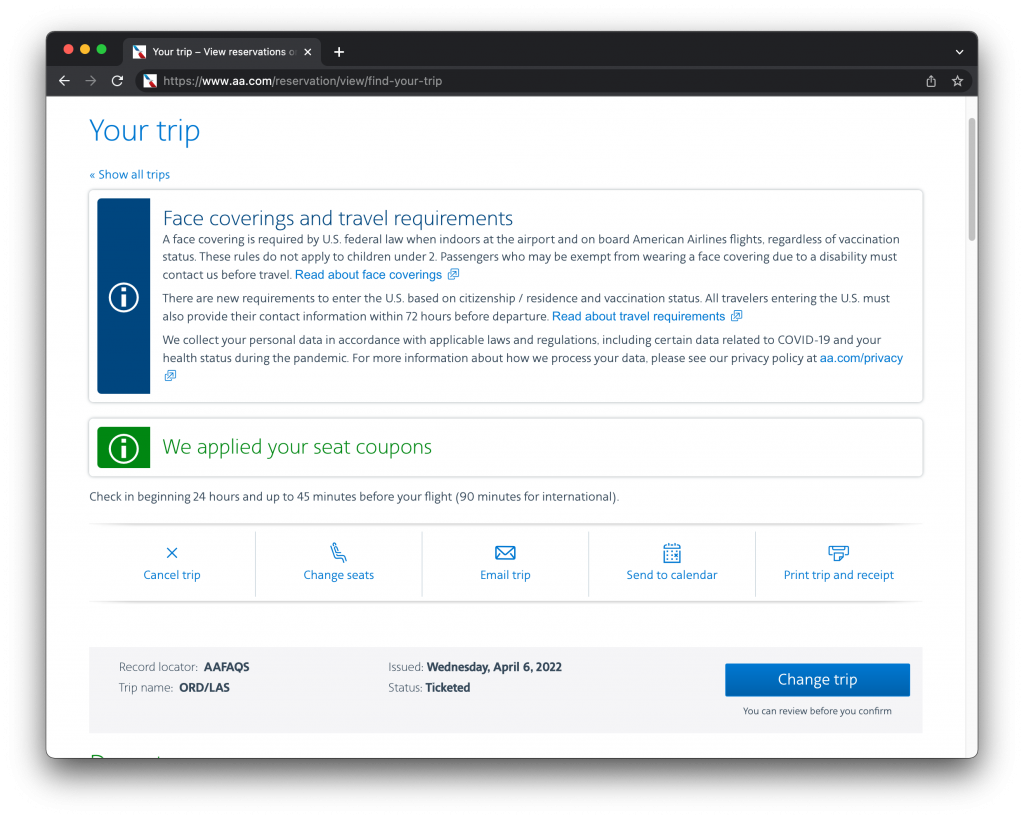
It should be noted that this only works for main cabin tickets, not basic economy tickets.