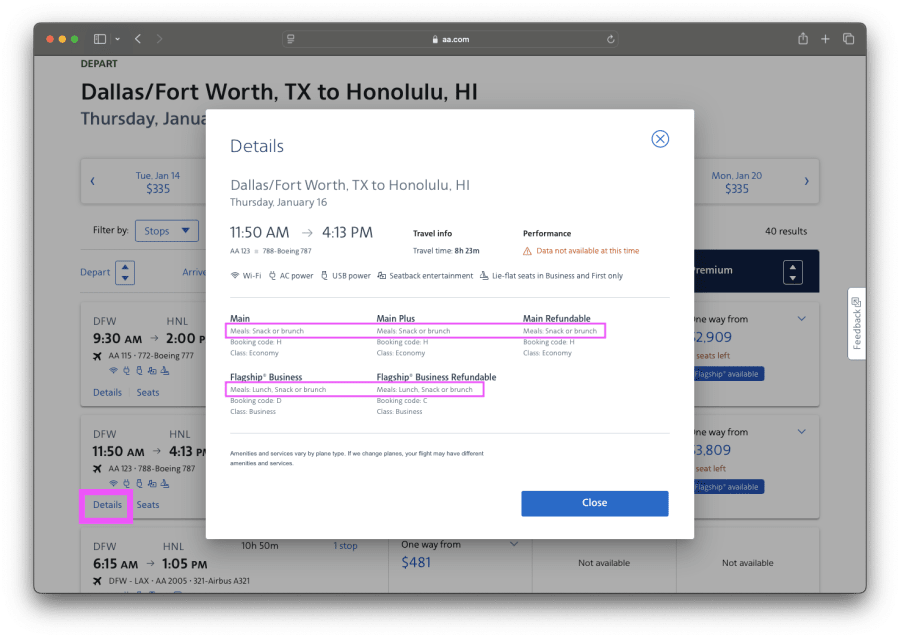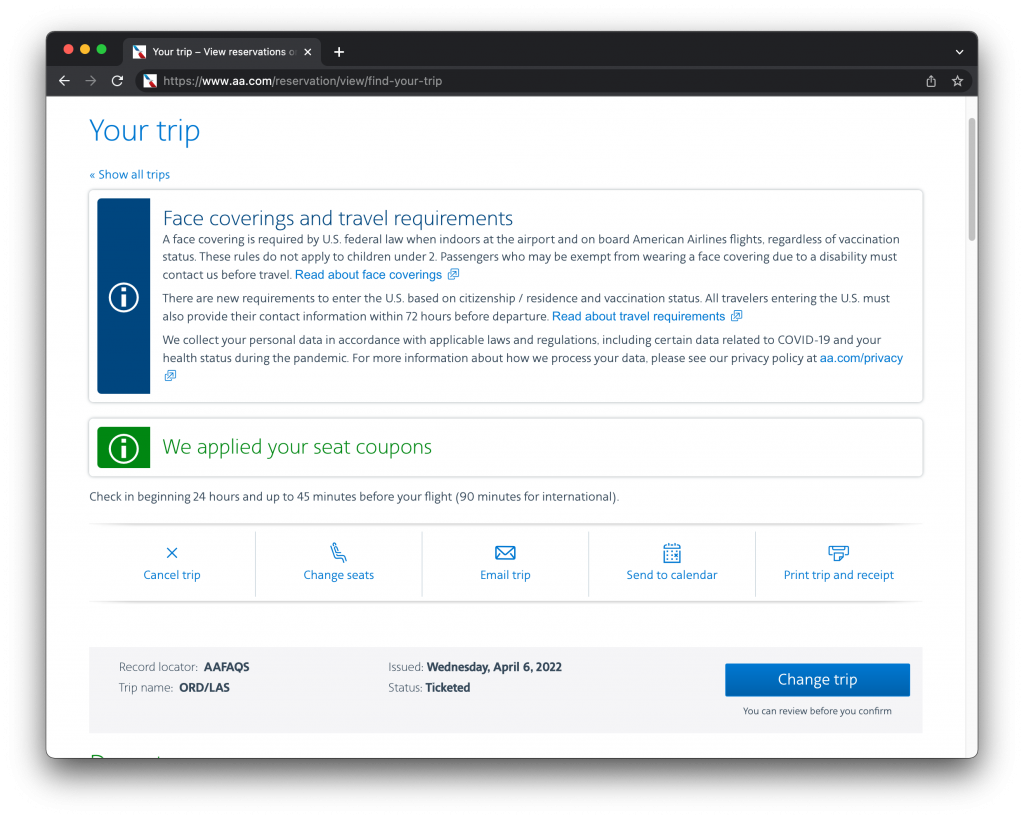Upgrades
At this time, American does not offer any type of upgrade to Premium Economy (P). The only type of upgrades that can be requested are:
- Economy -> Business (international)
- Economy -> First (domestic)
- Premium Economy -> Business (international)
- Business -> First (domestic & international)
Executive Platinum and Concierge Key members can request premium economy seats at the gate if they had requested an SWU or MPG upgrade and did not clear.
If there is upgrade inventory available, upgrades will generally1 be processed automatically as follows:
FIRST by Elite Status
- Concierge Key
- Executive Platinum
- Platinum Pro
- Platinum
- Gold
THEN by Upgrade Type
- MPG (Miles & co-pay) & SWU (System Wide Upgrade) (both are equal priority)
- Complimentary domestic upgrades on purchased tickets
- Complimentary domestic upgrades on eligible awards
THEN by Earned Loyalty Points (rolling 12-month period)2
THEN by Booking Class
THEN by Time of Request
If the upgrade does not clear 24 hours before departure, the list will then go to airport control — meaning that only agents at the departure airport can process/clear upgrades.
Example Flight
| Passenger | Elite Status | Upgrade Type | Loyalty Points2 |
|---|---|---|---|
| George | Executive Platinum | Complimentary domestic upgrade | 81,620 |
| Marion | Platinum | Complimentary domestic upgrade | 42,786 |
| Claudia | Executive Platinum | System Wide Upgrade | 10,472 |
| Stephen | Gold | Complimentary domestic upgrade | 7,350 |
| William | Platinum | Complimentary domestic upgrade | 53,081 |
| Michelle | Gold | System Wide Upgrade | 2,108 |
Upgrade List
Based on the example list above, the upgrade list at the airport would look be:
| Position | Passenger |
|---|---|
| 1 | Claudia |
| 2 | George |
| 3 | William |
| 4 | Marion |
| 5 | Michelle |
| 6 | Stephen |
This list only uses the first three categories for upgrade priority as it’s extremely rare to break ties further.
1 There are situations where other passengers will appear higher on the list. For example, a passenger that had purchased first but was involuntarily rebooked will be higher.
2 As of March 1, 2022, rolling 12 month total of Loyalty Points is used. Elite Qualifying Dollars (EQDs) have been converted to Loyalty Points.
See “What order are upgrades confirmed?” section on https://www.aa.com/i18n/aadvantage-program/miles/redeem/award-travel/complimentary-upgrades.jsp
See also: How can my companion inherit my status for upgrades?
To extend the primary traveler’s status benefits to others, they must either be on the same record locator, or if on a different record locator, linked by calling reservations. Note that linking is just a comment on the record locator.
Complimentary Upgrades
Complimentary upgrades are for the primary traveler and one companion. For itineraries with more than two travelers, the reservation will have to be split by a reservations agent. When using other types of upgrades, the party does not need to be split. Note that passengers on the split itinerary may lose additional benefits such as bags. Benefits such as seat assignments will stick (through a note on the record).
If upgrades are not cleared 24 hours before departure, you can indicate at the airport whether you want to split or not split (in situations that there may only be one seat left). This note can also be added ahead of time by calling reservations. It is important to add this note because otherwise the gate agent may split the record without informing you, or may skip you entirely.
Announced June 9, 2023, companions traveling with a companion that has AAdvantage status no longer have to remove their status to correctly inherit upgrade priority. In addition, they will prioritized at the same level as a revenue ticket (status, then rolling 12 month LP).
However, if the upgrade is not cleared within 24 hours OR they have been split, AND traveling with a companion that has AAdvantage status, it is advised to remove their AAdvantage number from the record locator to inherit the member’s status and priority on the upgrade list. This also applies if you have a higher status than your companion. This is due to a technical issue with AA’s upgrade systems.
To receive credit for the flight, the companion can request the gate agent add the AAdvantage # back to the record right before boarding (assuming the upgrade won’t clear), or the companion can request missing mile credit after travel is completed with their ticket number found on their boarding pass.
If there is available inventory, then an upsell offer will appear on AA’s website or in the AA app under your itinerary:
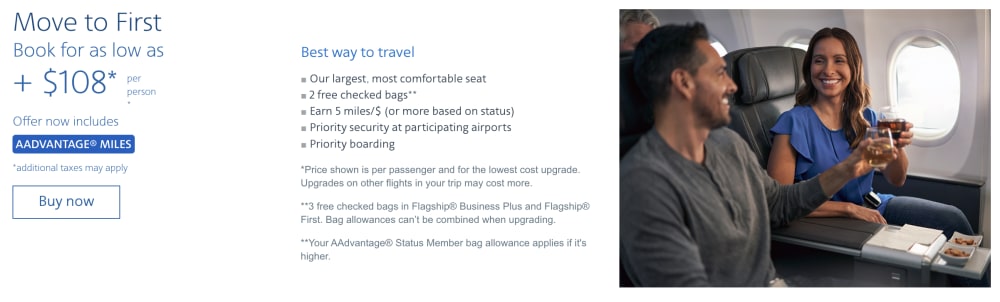
Note that after clicking these offers, you will be presented with the actual offer amounts (for multi-segment trips):
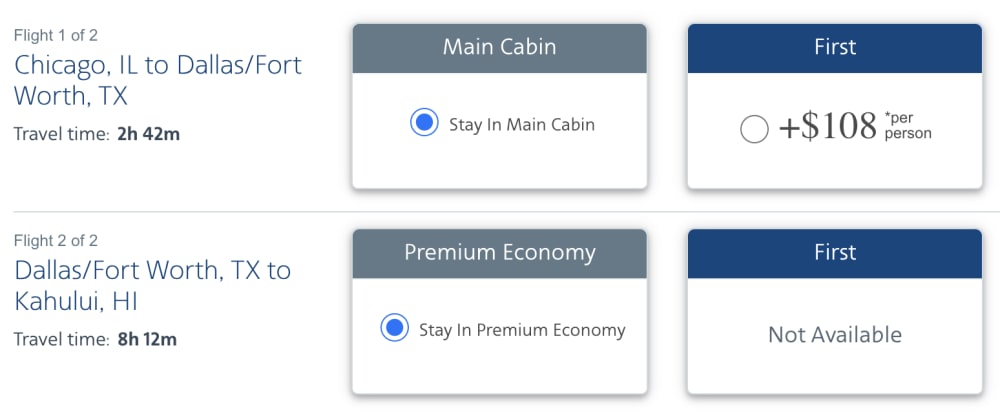
As of late 2024, you will also earn Loyalty Points on the upsell offer purchases.
The only accurate way for the public to view inventory used for upgrades is through ExpertFlyer.com. This applies to using instruments such as MPG (Miles & Co-pay) or SWU (System Wide Upgrades). This method does not work for codeshares or on partners.
When contacting AA reservations to request the upgrade, ask the agent to only waitlist the international segments to avoid burning an upgrade on a domestic segment. Once the international segment clears, you can contact AA reservations again to extend the upgrade to the domestic segment.
After logging in to Expert Flyer, navigate to Awards & Upgrades.
Award & Upgrade Availability Search
Enter the specific segment that you would like to check availability on. For example, if you are flying STL-LHR through ORD, you will need to check inventory between STL-ORD and ORD-LHR separately.
Enter the Depart Date. Optionally, change Exact Date to +/- 3 days.
Select American Airlines – AA for Airline.
Except for flights with more than one premium cabin, you are looking for Business – Upgrade (Including 2-Cabin Domestic First) (C).
Select Direct/Non-Stop Only for Connection Preference.
Check the Exclude Codeshares field.
Optionally toggle the Results Page to Show tabbed results by date if you wish to see +/- 3 days in a week view.
Award & Upgrade Availability Results
On the result page, the available space will be displayed.
If browsing with multiple days, toggle the Filter Search Results and uncheck Show Flights with No Availability.
Lastly, even if there is space available, upgrades are cleared based on status. See How are upgrades cleared?
Learn more about the available upgrades here.
Instant upgrade offers are a way to buy a premium cabin. They are promoted in the app and on the website. As of August 14, 2024, these purchases will also earn Loyalty Points.
Not all flights will have upgrade offers available. Offers are dynamic and may go higher or lower.
Offers will be presented to any reservations (including those with miles), EXCEPT if you have wait listed for a SWU or MPG upgrade. You will need to remove the SWU or MPG upgrade request in order to potentially see instant upgrade offers.
Reviewing the available inventory on your flight using tools such as ExpertFlyer will provide an indicator of how likely you are to be upgraded. For example, if the flight departs in one week and has J5, consider how many people will purchase a last-minute ticket or be offered an upsell in the app.
See also:
American Airlines has various inventory buckets. These “buckets”, or fare codes, dictate what is available to be purchased or how many upgrades are available on a particular flight. Every flight is different.
A fare class chart from 2019 can be found here. This chart explains different buckets, their tiers, and what they’re used for.
For upgrades, the main inventory bucket used for economy to business is C. Note that AA has begun to also use C for revenue tickets. Read more on how to find availability here.
For revenue, each flight has a certain amount of each inventory bucket. As cheaper inventory buckets are sold, only more expensive (“full fare”) buckets are left.
There are various upgrades that are available.
- Complimentary Upgrades (formerly known as 500-mile upgrades)
- Mileage Upgrades
- Mileage Upgrades for Partners
- Award Travel Upgrades
- System Wide Upgrades (SWU)
- Operational Upgrade (Op-up)
Upgrades are not guaranteed
You will be placed on an upgrade list and it will clear once inventory becomes available. Learn more here.
Complimentary Upgrades (formerly known as 500-mile upgrades)
Also known as “stickers,” these upgrades are used for upgrading on domestic routes. Domestic includes “within and between the U.S. (including Hawaii) and between the U.S. and Canada, Mexico, the Bahamas, the Caribbean, Bermuda and Central America.” This type of upgrade includes 1 companion traveling with the AAdvantage member. It does not have to be requested as it is automatic.
See more: How can my companion inherit my status for upgrades?
Mileage Upgrades
Follow the upgrade chart at aa.com.
When requesting the upgrade, an agent will request a credit card number. Once your upgrade clears, your mileage will be deducted from your AAdvantage account. If applicable, the copay and any taxes will be charged to your card at the time of departure.
Mileage Upgrades cannot be used on any type travel awards, free tickets, military or government fares or infant tickets.
You request mileage upgrades by calling AA reservations.
Mileage Upgrades for Partners
You can use AAdvantage miles to upgrade certain flights on British Airways and Iberia flights. Follow the upgrade charts on AA.com.
Award Travel Upgrades
Effective June 9, 2023, all AAdvantage members (plus companion) are eligible for upgrades on domestic award tickets.
See the “Upgrades on award tickets” section at aa.com.
System Wide Upgrades (SWU)
Platinum Pro, Executive Platinum, Concierge Key, and Million Milers can earn System Wide Upgrades to be used on revenue tickets on travel with American Airlines. These can be applied to any person traveling on AA flights. You must call reservations to apply a SWU.
System Wide Upgrades cannot be used on any type travel awards, free tickets, military or government fares or infant tickets.
You request a system wide upgrade by calling AA reservations.
Learn more about System Wide Upgrades at aa.com.
Operational Upgrade (Op-up)
In extremely rare circumstances, such as economy being oversold, AA may provide an operational upgrade. These are complimentary and typically occur within a day of departure or at the gate. A common op-up occurs on transcon flights from business to first.
AAdvantage members with OneWorld Emerald status traveling on a OneWorld partner have also seen operational upgrades.
There are too many factors to predict when an upgrade will clear (loads, route, upstream delays or cancellations, revenue potential, etc.). American Airlines is a FOR-PROFIT business and will try to sell all seats (including paid in-app upgrade offers) before making upgrade inventory available.
Upgrade inventory must first be released before upgrades can be processed following the upgrade priority list.
See also:
The upgrade list will be visible in the app 12 hours before departure time. You can always contact reservations to ask about your position on the list.
Upgrades are based off available upgrade inventory, not seat maps. A seat map should never be used for guidance on upgrade chances or how empty/full a flight is. For example, the airline may block space due to other system issues, or there are passengers that have not chosen a seat.
Upgrades are never guaranteed, regardless of the type of instrument being used (SWU, MPG, etc.)
See also:
Planning
Effective March 1, 2024, only Platinum Pro, Executive Platinum or Concierge Key AAdvantage members will be able to have an agent assist in standby or flight changes. All other passengers must use the website or app.
If a bag has already been checked, requests can be made up:
- Up to 15 minutes prior to scheduled departure for Platinum Pro, Executive Platinum or Concierge Key AAdvantage members with an agent
- Up to 75 minutes prior to scheduled departure for any AAdvantage or OneWorld status passengers through the website or app
- All other passengers requests are not allowed
A copy of this internal policy can be found on Reddit.
For Admirals Club, Flagship, and other premium lounge options and entry requirements, see AA.com.
For all other OneWorld lounge options and entry requirements, see oneworld.com/airport-lounges.
For reviews on lounges, use loungebuddy.com.
Never rely on a seat map as an indicator of upgrades or available space.
Replace the following placeholders with your flights details:
https://www.aa.com/seats/view?flightNumber=[NUMERIC_FLIGHT_NUMBER]&departureMonth=[NUMERIC_MONTH]&departureDay=[NUMERIC_DAY]&originAirport=[3_LETTER_IATA_DEPARTURE_AIRPORT_CODE]&destinationAirport=[3_LETTER_IATA_ARRIVAL_AIRPORT_CODE]
Example:
https://www.aa.com/seats/view?flightNumber=2739&departureMonth=4&departureDay=18&originAirport=MIA&destinationAirport=CUR
See these posts on Facebook:
Consider the following:
- Most flights begin boarding at least 30 minutes before departure. Do you plan on needing overhead bin space?
- A typical flight takes 15-20 minutes to deplane. Unless you’re sitting in the front, you need to factor in time to deplane.
- Will you be clearing customs? Do you have Global Entry?
- Doors close 10 minutes before departure.
Is the connection time legal?
Published MCT (minimum connection times) are available on ExpertFlyer.com under Travel Information > Min Connect Times. For example, a domestic-to-domestic connection when traveling on AA through DCA is 30 minutes.
Schedule changes happen frequently and it’s important to carefully follow changes. Depending on the type of change, you may have different options available. The most comprehensive guide can be found on Saleslink.
In summary,
- Refunds are not permitted for a schedule change less than 4 hours
- You may be eligible for co-terminal options
- You could change from a connection to a non-stop
- You could take another flight on the same day or within 1 day before or after the original departure time
See also: Is my connection time too short?
Seat changes can happen when there is an equipment change or due to other passenger accommodations. If there was additional payment made for those seats, a refund can be requested through https://prefunds.aa.com. If the seat change is significant (from Premium Economy to economy), you can call reservations and request to be accommodated on another flight due to “level of comfort.”
You can set alerts using ExpertFlyer to monitor schedule, seat/equipment changes.
The following contains information about AA’s Flight Information (FLIFO) in native format, which is accessible through ExpertFlyer and most GDSs. FLIFO information is available for current day and the previous 7 calendar days.
Basic Example
AA0001/01JAN AAA 0900 9 40 BBB 4 T4 49A 1400 4AAA/OUT0854 OFF0922 *0822 2BBB/IN1413 *1413
- First line is self-explanatory. Date is of departure from first airport.
- Lines starting with airport codes contain the scheduled information. The first 4 columns contain arrival information: bag claim, terminal, gate, and scheduled arrival time. This is followed by departure info: scheduled departure time, terminal, and gate
- Operational lines start with a number, and are added as the flight progresses or are needed. Following the number is the airport for which the line applies, a slash, and then the information expressed in local time. At the end of each line is an asterisk followed by the time when the line was last updated, expressed in Central Time zone, and, at times, another asterisk followed by the sign-in of the person who did the entry. Times in this section always follow the 24 hour clock to minimize confusion. Here’s what each number contains:
- Warnings. Free text, generally it’s CX or FX (entire flight cancelled), LX (leg cancelled), OVR (diversion ‘over’ to), RTN (return) followed by an explanation in free-text, or a simple free text
- Gate arrival information. Contains one of the following:
- PRE, the preliminary time of gate arrival (plane has not yet left the ground);
- ETA, the expected time of gate arrival (plane enroute);
- ON, the time of landing (plane still taxiing);
- IN, the time of gate arrival
- Flight delay information: Either ETD, expected time of departure, or DCSN, time at which further decision will be made. This almost always often followed by freetext summarizing the reason for the delay (see below for contractions)
- Actual departure information: OUT for time the plane left the gate, OFF for the time the front wheel lifted off the runway
- Miscellaneous (airport?) notes. Often signed with a FTWDP xxxxx, or Fort Worth Dispatch and the last name of the dispatcher.
- Miscellaneous (segment?) notes
- Reaccomodation notes. Freetext
Typical Contractions and Abbreviations Used
Lines starting with 3 (delays)
xxx ATC air traffic control at xxx xxx ATC FLOW air traffic control flow control at xxx AIR START aircraft engines needed to be air started (from ground equipment) ATC air traffic control ATC xxx FLOW air traffic control flow control at xxx ANNEX ? ARNTP air interruption AUTO UPDATE self explanatory, but kind of weird AWTG CREW awaiting crew AWTG FA*S awaiting flight attendants A/E awaiting equipment A/EQ awaiting equipment A/E F111 awaiting equipment, arriving as flight 111 AWTG HOUGH awaiting Hough (i.e. pushback tow, from its maker) AWTPUSHCREW awaiting pushback crew AWTQ awaiting equipment (aircraft) AWTQ/111 awaiting equipment, arriving as flight 111 AWTQ/111ATC awaiting equipment, arriving as flight 111 and delayed by ATC BGRM bag room BRDG boarding C/E change of equipment xxx CAC company arrival control at xxx CEQ ? CGO LDNG cargo loading CGRO LDG cargo loading CTX delay in bag scanning for explosives LATE THRU late arrival of incoming leg of thru flight LOADING cargo loading LT THRU late arrival of incoming leg of thru flight MNTC maintenance OPNL operational OPNSVCG operations servicing (i.e. working on) equipment (aircraft) PSVC passenger services P/S passenger services RMVG PAX having to remove a passenger SABRE computer system problem(s) SCVG servicing (typo) SVC servicing (cleanup, catering, mechanical) SVCG servicing (cleanup, catering, mechanical) SVCG SEAT servicing (fixing) a seat
Other
A/C aircraft
ACCT on the account of (i.e. because)
AUTO REACCOM automated program that rebooks all reservations was run
CHG EQ change equipment (airplane)
INTMD LNDG intermediate (unscheduled) landing
MECH mechanical issue
OTS out of service
PSBL DLA possible delay
STUB ORIGIN stub; used on multi-segment flight when a downline segment operates without waiting
for the arrival of a prior segment who has been delayed
WL OPT will operate
Example: change of flight
AA0001/01JAN ‡DTE CHNG FLT‡ ORIG 01JAN AAA 1655 23 BBB ‡ D31 D D36 0455 0700 D D36 CCC 1145
- The warning above highlights the fact that this flight operates over multiple dates; the date is the one of departure from the first airport.
- The ‡ after BBB marks where the change of date takes place
- In this example, the information for BBB-CCC is for the flight on 02JAN
Example: diversion due to onboard problem
AA0001/01JAN AAA 1840 14 ZZZ 1956 2100 BBB C25 C C26 2020 2150 C C21 CCC M2 C18 2325 4AAA/OUT1840 OFF1851 *1751 2ZZZ/IN1956 *2001 4ZZZ/OUT0001 OFF0007 *0007 2BBB/IN0044 *0046 4BBB/OUT2212 OFF2224 *2224 1BBB/INTMD LNDG ZZZ/MECH/CHG EQ AND CONTINUE TO BBB *2249*QSDABC 5BBB/STUB ORIG BBBCCC/LATE INBOUND *2249*QSDABC 2CCC/IN2335 *2336
- This flight was originally scheduled to fly from AAA to BBB and then to CCC. Its scheduled was later edited to add an intermediate landing at ZZZ (we don’t know that from just looking at this info)
- The 1BBB/ warning line tells us what is going on and why
- The 5BBB/ notes line tells us that the BBB-CCC flight will operate without waiting for the inbound
Adopted from Archive.org
American Airlines releases schedules 331 days in advance. Therefore, add 331 days to today’s date, and that’s how far in advance you can book.
There is no “best time” to buy. Airlines use dynamic pricing which factor multiple variables.
Use Google Flights to see whether the price is typical and track ticket price history.
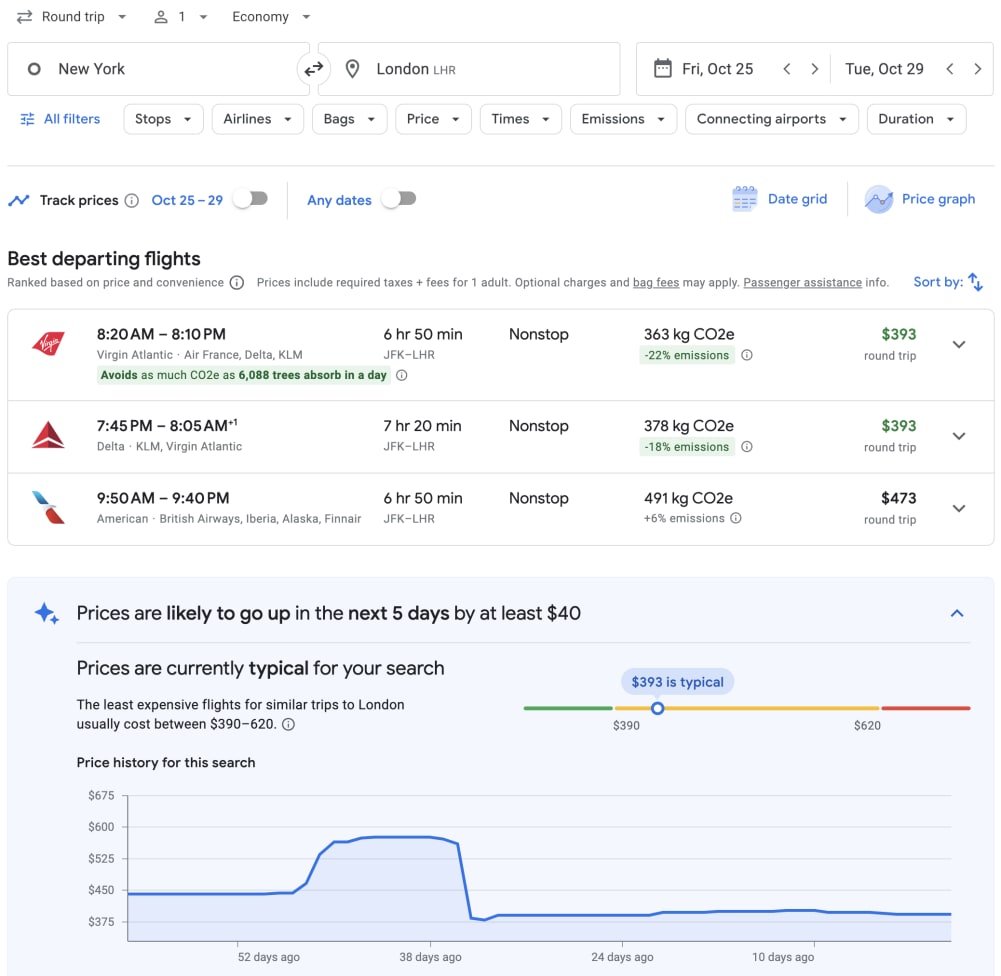
Do not use Seatguru as the site has been decommissioned as of March 2020.
For seat maps and reviews information, use https://seatmaps.com/.
As a back up for seat maps, use https://www.aerolopa.com/.
Important: equipment changes can happen at any time resulting in a reconfiguration or new seat assignment.
For business class tickets (including award travel) departing out of LHR, passengers are subject to the Air Passenger Duty which applies to all airlines.
Specific to flights operated by British Airways, the carrier imposes charges which are much higher than other airlines. These charges are more apparent for award travel, and less noticed on revenue fares. When redeeming for award travel, the carrier imposed charges are passed to the passenger which devaluates most redemptions flying with British Airways.
For award travel, search for flights operated by Finnair (via HEL) or Iberia (via MAD or BCN) to avoid these fees.
Sometimes you will not be able to check in online through the website or app. This generally means there’s a document check required (visa, health, etc.) and you must check-in at the airport. It is no cause for alarm.
Airlines use dynamic pricing for tickets (miles or cash). This means that the price can fluctuate wildly between one day and the next.
If you are unsure about making the purchase, you may have the option to place the itinerary on hold at checkout while you think about the decision.
For cash tickets, you can use Google Flights to understand whether the current price is low, typical, or high, as well as receive e-mail tracking of the price. This will allow you to also call in and request a refund if the price drops.
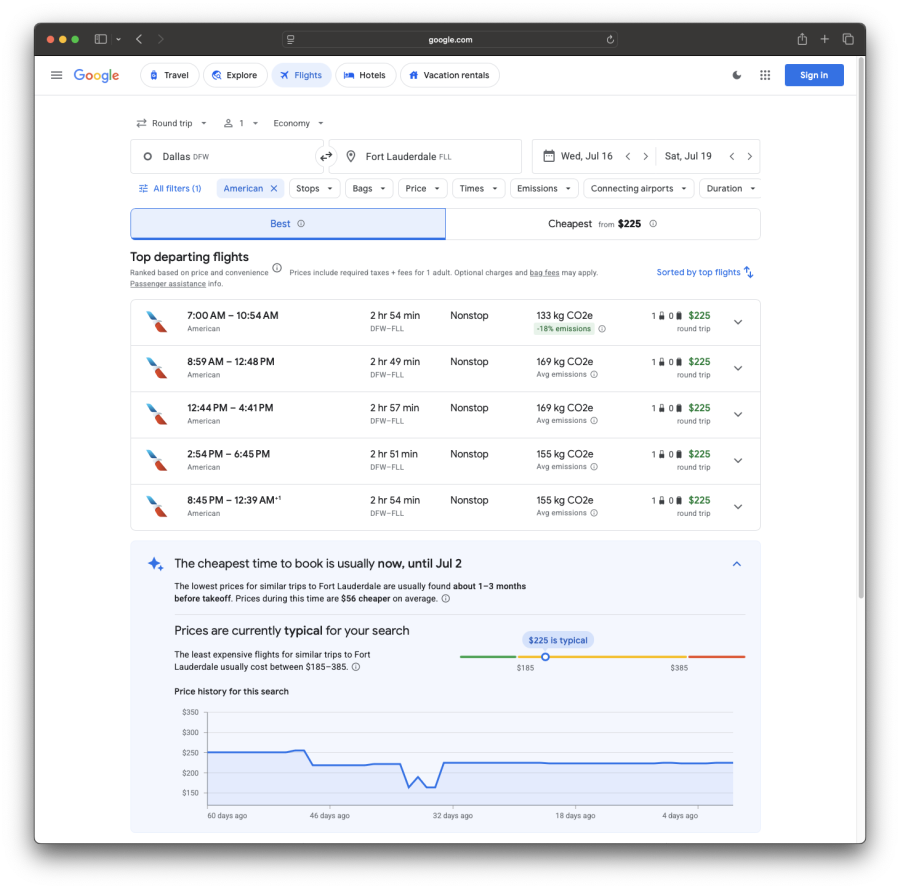
For miles tickets, you can use tools such as PointsYeah to track and set alerts.
AAdvantage
From aa.com,
- Log in and navigate to your account summary
- Click on the Promotions tab
- Scroll to the bottom of the page

From the app,
Rolling 12-month Loyalty Point total is one of the pieces used for purposes of upgrade priority.
Navigate to AA’s Activity page and filter by the last 12 months.
American Airlines AAdvantage award miles expire 24 months after the last qualifying activity. You can view the activity under the Account Summary at aa.com. Per the AAdvantage FAQs, AAdvantage credit card members are not subject to the 24-month qualifying activity period as long as their card account is open.
Ways to Extend
- Paid Surveys Online – Provide your feedback on a survey and earn AAdvantage Miles
- AAdvantage eShopping – Earn miles by making a small purchase
- AAdvantage Dining – Earn miles by dining through certain restaurants, bars and clubs
- AA Vacations – Earn miles by booking a flight, hotel or car through AA Vacations
- Use an American co-branded credit card
- Donate your miles
- Add your AAdvantage number to a car rental
- Transfer Marriott points to AA
- Purchase AAdvantage Miles
- Fly on AA or a partner airline
Should your miles expire, you can reactive miles for a fee.
A request for Original Routing Credit is submitted to AAdvantage Customer Service when a trip disruption (involuntary) results in less desirable earnings. For example, a flight is canceled and the passenger is rebooked on another airline.
The passenger can contact AAdvantage Customer Service by phone or sending an e-mail to Aadvantage_Customer_Svc(at)aa.com with their AAdvantage # and original ticket #.
If you have a seat coupon in your wallet, you can use it towards Preferred seats (green) on a single flight.
First, navigate to the flight’s seat map and choose the desired green seat:
Click Pay with cash.
Next, you will be presented with your seat coupon:
Click Choose coupons.
On the choose coupons screen, increment the quantity to 1:
Click Next.
Confirm the details of the coupon:
Click Apply.
Review the cost summary to ensure the total is $0.00:
Click Confirm.
Finally, you will be brought back to your itinerary with a confirmation message of the change:
Contact American
When frontline employees provide exceptional customer service, there are various ways to reward them.
For American Airlines, top-tier frequent flyers under the AAdvantage program receive 6 certificates per year to award to employees. More commonly known as Above & Beyond Many Thanks, these certificates can be handed to employees which can then be redeemed through American Airlines’ Jetnet system. You can always request more certificates by calling ACS. Expired certificates are still redeemable by employees.
The certificates can be given to any type of employee, whether that be a Flight Attendant, a gate agent, a reservations agent via phone, an Admirals Club agent, or the AAdvantage desk. Employees are then entered into a quarterly raffle to win various prizes, and of course, get recognized by receiving a certificate. Those certificates are also converted into points (each is worth 100 points) and the points can be redeemed for gift cards and other cool rewards.
Since some flights are operated by other carriers, there are some limitations on who can redeem them. Certificates can be redeemed by employees on flights operated by:
- Mainline
- Envoy
- PSA
- Piedmont
Employees on the following regional carriers are not eligible to redeem certificates:
- Mesa
- Republic
- SkyWest
While employees on the above carriers are not eligible for recognition certificates, there are other ways to recognize these employees.
For example, you can use the customer relations form on aa.com to send in your compliments. Although not as effective, you can tweet @AmericanAir with the flight number, employee name, and compliment.
By writing in, the compliment is forwarded to the recognized individual’s management. Their management can then award higher point values based on the compliment. This is known as a “Spot On” and can be worth substantially more than a regular A&B certificate.
Lastly, there are other ways to recognize all employees regardless if they’re eligible for certificates such as bringing gift cards to Starbucks or Amazon. And of course, you can always write a letter to customer relations.
For urgent issues, the primary communication method should be via phone. The first time you call you can opt for a call back if the wait time is too high. Then, call back the second time and remain on hold.
When calling, the estimated wait time does not factor in any status with American Airlines. If you stay on hold, you will be connected in a shorter time. For example, if you have Gold status, your wait time will be shorter than general callers. Or if you’re Executive Platinum, you will be at the top of the queue. Ensure that your phone number is updated in your AAdvantage profile. If you opt for a call back, you will be put into the general population queue.
If you have a Twitter account, you can send a direct message to the American Airlines account.
The American Airlines app also has a chat feature.
The best strategy involves utilizing as many channels as possible. For full information on available contact information, visit Saleslink.
Reservation Needs
In the United States, dial +1 800 433 7300. Other language options are available at aa.com, with generally shorter wait times and bilingual agents (speaking English) in US/Canada.
Onboard
Reservations
American Airlines has various inventory buckets. These “buckets”, or fare codes, dictate what is available to be purchased or how many upgrades are available on a particular flight. Every flight is different.
A fare class chart from 2019 can be found here. This chart explains different buckets, their tiers, and what they’re used for.
For upgrades, the main inventory bucket used for economy to business is C. Note that AA has begun to also use C for revenue tickets. Read more on how to find availability here.
For revenue, each flight has a certain amount of each inventory bucket. As cheaper inventory buckets are sold, only more expensive (“full fare”) buckets are left.
Credit Cards
Points earned through American Airlines co-branded credit cards post after the statement closes each month. Ensure that you’re AAdvantage # is added to your account.
It is not possible to receive the points sooner.